Simplify Business Communication
with Microsoft Teams Phone
We help growing businesses modernize their phone systems through Microsoft Teams—Saving them time and money!
Trusted by 1000+ businesses across the U.S.

Seamless communication
Lower phone costs
Simplified IT management
What’s an Outdated System Costing You?
Your phone setup should support your business—not slow it down.
Legacy systems come with rising costs, outdated hardware, and constant maintenance. You’re stuck juggling vendors, managing old tech that doesn’t integrate with modern tools, and losing time that should be spent growing your business. It’s frustrating, inefficient, and totally avoidable. Microsoft Teams Phone is seamless, reliable, and built for remote and hybrid teams.

The Phone System Built for How You Work Now
We get it—managing a modern business with outdated tools is exhausting. You're juggling hybrid teams, trying to scale, and stuck with tech that just doesn't fit anymore. That’s why we design phone systems around the way you already work—in Microsoft Teams.
With years of experience helping small businesses transition to cloud telephony, we know how to simplify the switch. Our clients cut costs, streamline vendors, and gain a reliable, fully integrated solution that fits right into their existing workflow.
We can do the same for yoU
What You Can Expect

Seamless Integration
Operator Connect and managed monthly voice service so you get full Teams functionality with expert support, which means your system works exactly the way you expect

Stress-Free Migration
Migration and number porting from your old PBX or VoIP system so you move to the cloud with confidence, which means no headaches, downtime, or disruption for your team.

Smarter Call Handling
Auto attendant and call queue setup so your callers always reach the right person fast, which means better first impressions and a smoother experience for everyone.
How It Works
Step 1
Schedule your free consultation
We learn about your business and current setup so you can know exactly what’s possible.
STEP 2
Get your custom transition plan
We design a solution that fits your team and tech so you can upgrade without disruption.
STEP 3
Enjoy your modern phone system
We set you up with a simple, reliable, cost-saving solution so you can communicate with total confidence.
TESTIMONIALS
What Our Clients Are Saying

"Seamless Transition, Real Savings"

"We started experiencing issues with our old Avaya phone system, including missed and unsupported features. Since we had already deployed Microsoft Teams, the transition became virtually seamless and hassle-free. Teksavvy helped lower our monthly telephony costs too."
— IT Director, Regional Media Company
Features & Benefits
What You'll Get
Operator Connect Configuration
Get direct Teams integration so you can manage voice in one place, which means everything works seamlessly without extra apps or logins.
Managed Monthly Voice Service
Receive hands-off service and support so you can stay focused on your business, which means less stress and no surprises.
Zero Downtime Porting Strategy
Migrate without disruption so you can keep business running, which means no lost productivity or confusion.
Call Logging & Analytics
Track call activity so you can make data-driven decisions, which means smarter business moves and better team performance.
Auto Attendant & Call Queues
Route calls automatically so you can serve clients faster, which means better first impressions and fewer missed opportunities.
Migration from On-Prem or Legacy VoIP
Modernize your phone setup so you can support growth and flexibility, which means a future-ready, mobile-friendly solution.
Microsoft 365 Licensing Assessment
Optimize your licenses so you can save money, which means your team has exactly what it needs—nothing more, nothing wasted.
Call Flow Documentation & Admin Training
Gain clarity and control so you can manage voice settings in-house, which means faster fixes and fewer support tickets.
Periodic Business Reviews
Align voice strategy with business goals so you can grow smarter, which means your system adapts as your business evolves.
STILL NOT SURE?
Frequently Asked Questions
What is Microsoft Teams Phone?
Microsoft Teams Phone is a cloud-based phone system that integrates with the Microsoft Teams platform, providing users with features like calling, messaging, and collaboration. It allows users to make and receive calls from their computers, mobile devices, or specialized Teams phones. Teams Phone can replace traditional phone systems, offering features like call queues, call forwarding, and voicemail, all accessible through the Teams interface.
Will switching systems cause downtime for my business?
No. We use a zero-downtime porting strategy and detailed planning to make sure everything works smoothly during your transition.
Is Microsoft Teams really reliable as a phone system?
Yes. Teams is used by thousands of businesses globally for enterprise-grade voice. It's secure, scalable, and trusted.
What if we don’t have in-house IT to manage a new system?
That’s exactly what we’re here for. We handle everything from setup to support—no IT team required.
How much does it cost, and are there any hidden fees?
Most clients actually save money. We offer transparent pricing, and you’ll know exactly what you're paying for—no surprises.
Can we keep our existing phone numbers?
Absolutely. We manage the number porting process for you, ensuring a smooth and safe transition with no service loss.
We’re too busy to manage a phone system migration—how involved do we need to be?
Not much. We take care of the heavy lifting so your team can stay focused. We’ll only need minimal input to get you set up.
READY TO GET STARTED?
Schedule Your Consultation Today
Book a free consultation and let’s talk through your current setup, challenges, and goals. We’ll show you exactly what’s possible with Microsoft Teams Phone—no pressure, no jargon, just a clear path forward.
FREE Checklist
Is Your Phone System Secretly Holding You Back?
Discover the hidden issues quietly costing your business time, money, and clients. Use this 12-Point Checklist to spot red flags early and find out if your phone system is secretly working against you.
How to spot the hidden signs your current phone system is falling behind
Why small performance issues could be costing you big business
The silent risks outdated systems expose you to (that most companies miss)
How to know if you're overspending without realizing it
Why scaling your business might be harder than it needs to be
The simplest first step to future-proofing your business communications
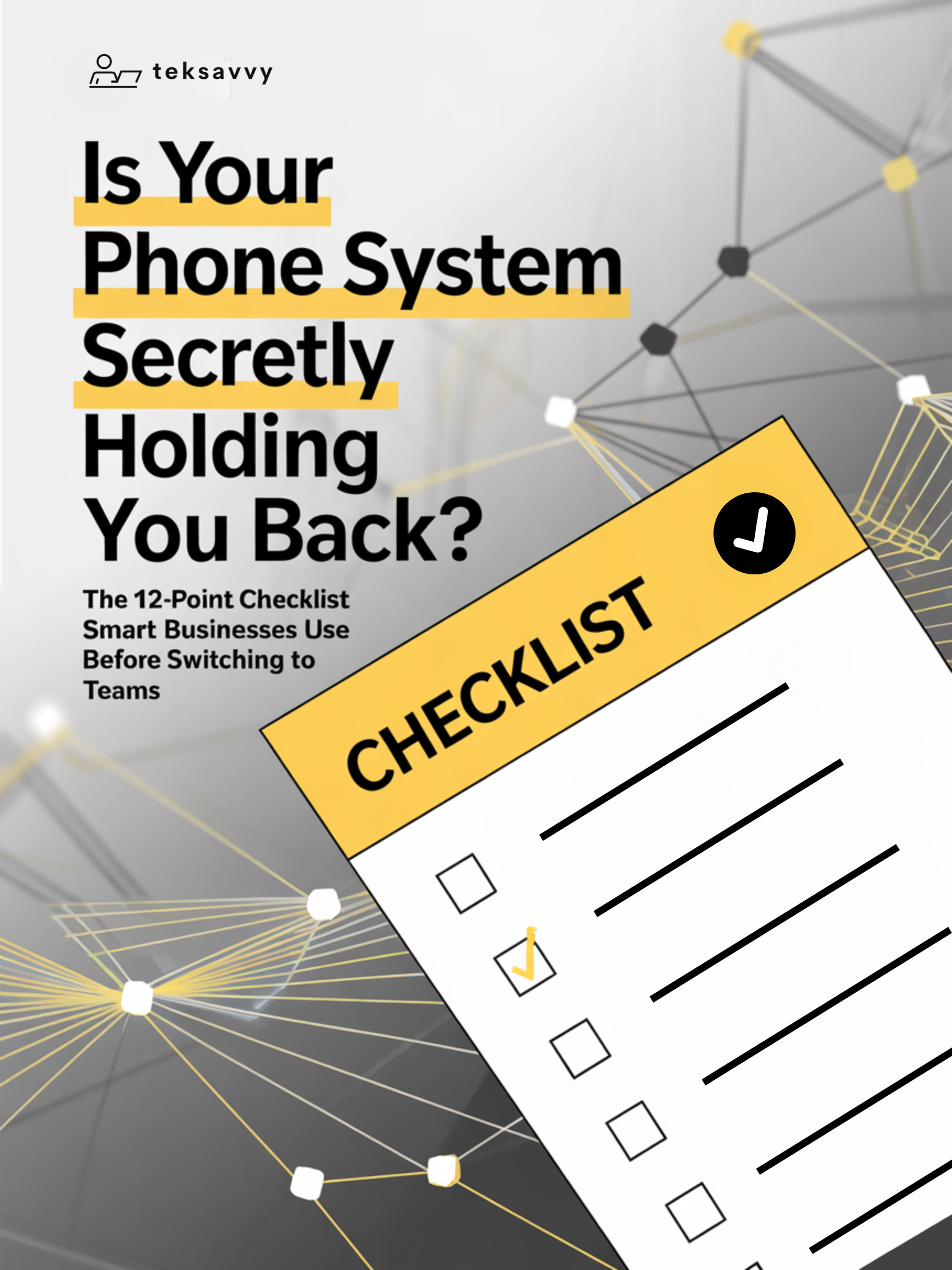
Home | About | Success Stories | Pricing | FAQs | Contact Us | Blog | Partners
Copyright 2025 | Teksavvy, Inc. | Terms & Conditions
